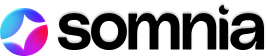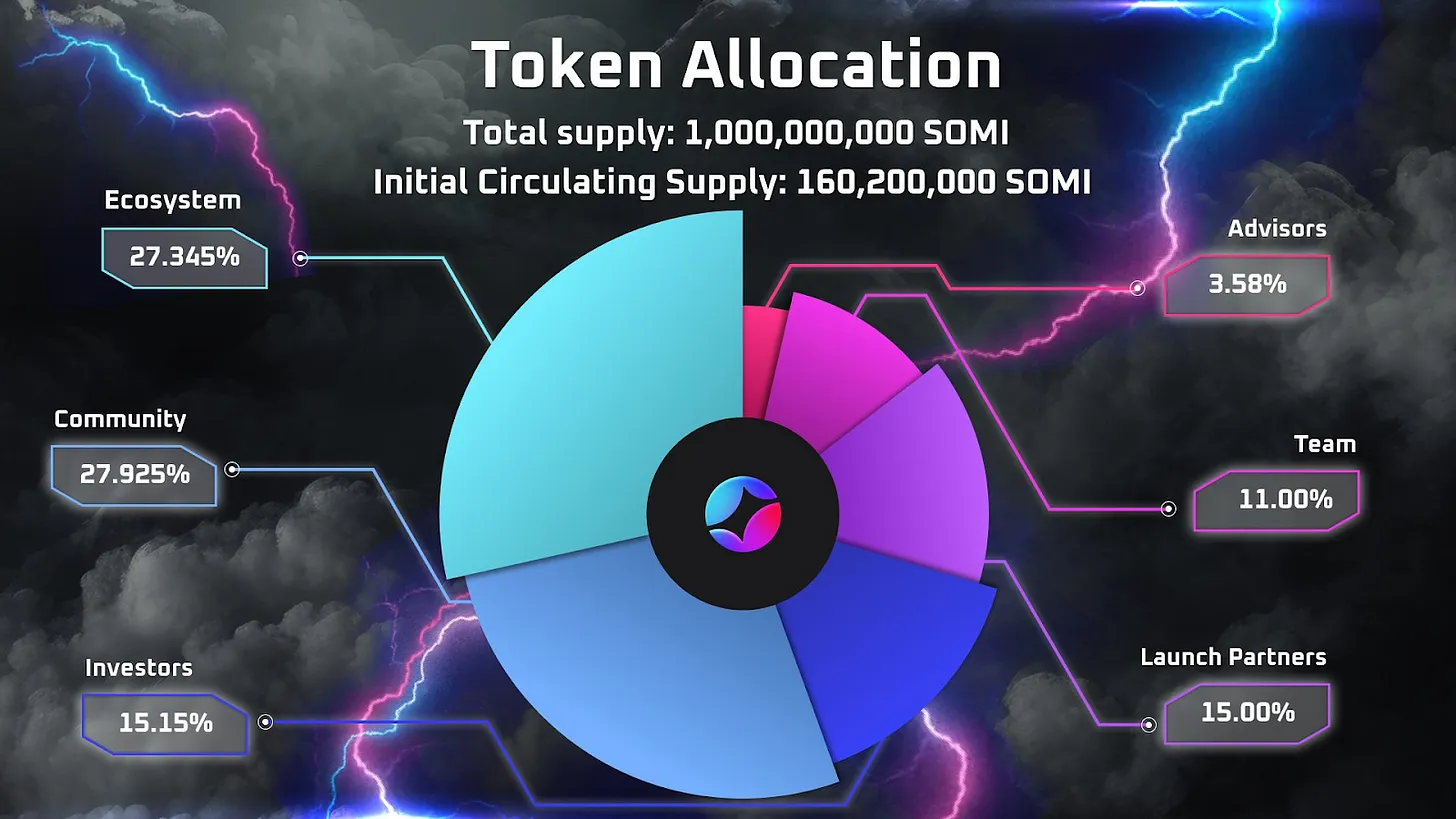Introducing World Builder: Craft Your Own Metaverse Experiences

We’re excited to announce the upcoming release of World Builder, a powerful new tool in the Dream Builder suite from Somnia. World Builder allows creators to build complex and customized games, experiences, virtual worlds, and much more!
What is World Builder?
World Builder is an advanced tool designed for creators who want to go beyond simple space customization. It offers a robust set of features that allow you to build anything you can imagine!
- Visual Editor: Create 3D experiences with an intuitive interface.
- Code Editor: Edit JavaScript and MML markdown to implement custom logic.
- Live Play View: See and interact with your experience in real-time.
- Collaboration Features: Work together with others on your projects.
Key Features
- Custom World Creation: Start with a blank canvas or choose from a variety of preset worlds and assets to craft your unique space. Whether it’s a game, an art gallery, or an event venue, the possibilities are endless.
- Easy to use web-based tools : All tools are web based so you don’t need to download anything. The World Builder is easy to start and offers a visual editor that rivals professional game engines, allowing you to shape 3D experiences with ease. Plus, our code editor lets you dive deeper with custom logic using JavaScript and MML markdown.
- Collaboration with Somnia Ecosystem : All Somnia assets and Integrated NFTs, such as Bored Ape Yacht Club, Bored Ape Kennel Club, Grillz Gang are interoperable in any world or experience; imagine collaborating with these famous NFT collections in your world!
- Community back up: Showcase your worlds to 400k Somnia users and 1M Avatar Holders in the Somnia ecosystem.
- Templates and Forking: To make the creation process even smoother, World Builder offers easy-to-use templates. Simply fork a project, customize it, and publish your world with just a few clicks.
How to Use World Builder
- Click the World Builder link
- Fork a project or start from scratch with MML
- Use the visual editor to create your 3D experience
- Implement custom logic with the code editor
- Test your creation in real-time with the live play view
- If you’re feeling social, you can collaborate with others on our discord
- Publish your worlds and let people use them
Getting Started
- Try out the World Builder: Experiment with the tools for yourself!
- Join Our Community: Connect with fellow creators on our Discord.
- Explore Tutorials: Check out our comprehensive guides on the Somnia Docs page.
With World Builder, we’re putting powerful creation tools in your hands. Whether you’re building an art installation, hosting a virtual event, or creating a game-like experience, World Builder provides the flexibility and power you need.
Stay tuned for regular updates, new tutorials, and exciting community showcases. The future of the metaverse is yours to shape – start building your world today!
Ready to get started? Try the World Builder and join us on Discord to connect with the World Builder community.
Stay updated with Somnia
Twitter – Discord – Telegram – Reddit – Lightpaper – OnePager