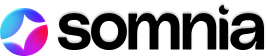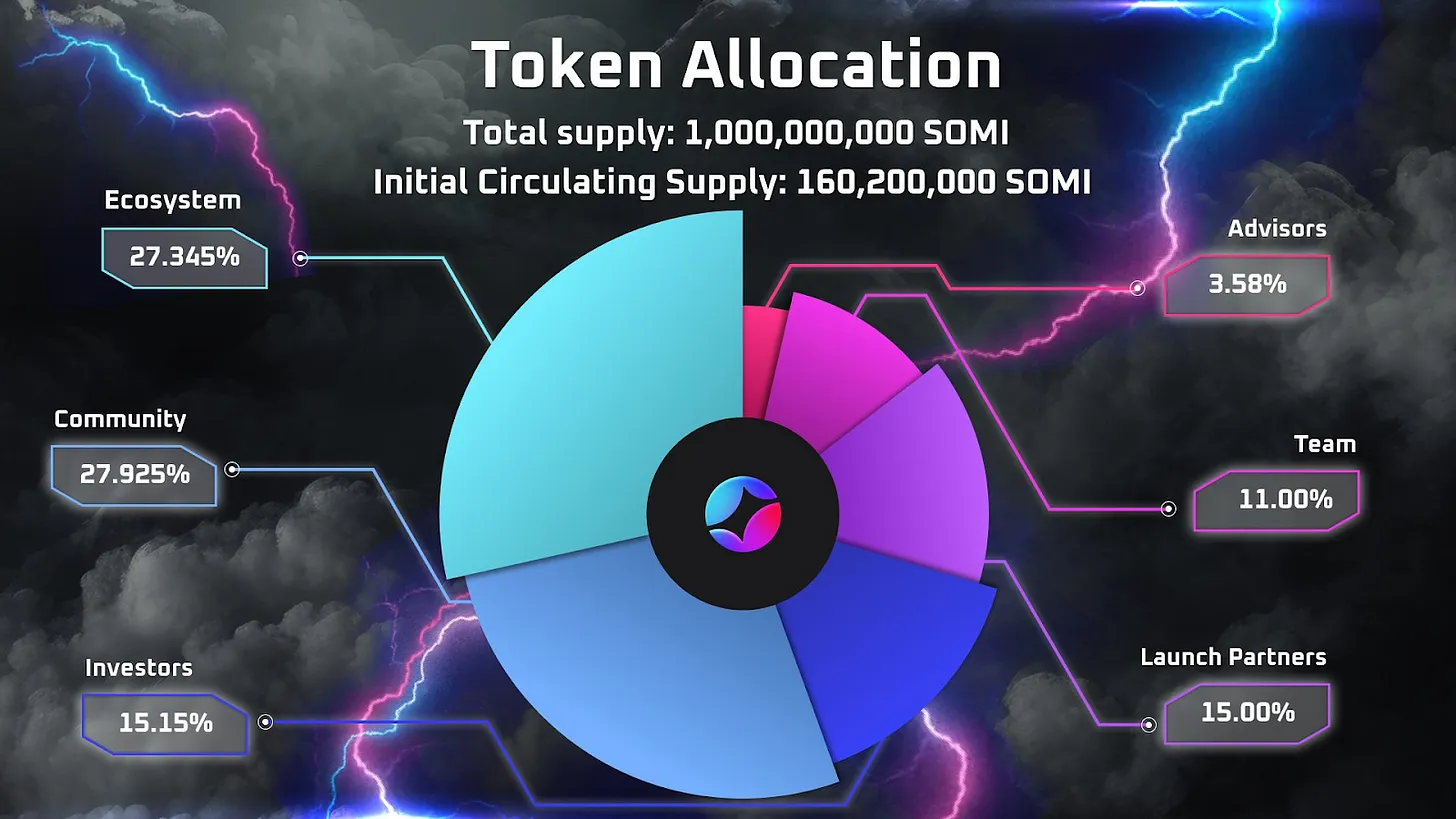More Prizes and $10,000 USDT Added To Somnia’s Dream Hunt!

Somnia’s Dream Hunt is extending for another round of points and prizes! If you are unsure about how to complete the Dream Hunt quests on Galxe, this detailed tutorial will walk you through the journey, step by step.
Check out the video tutorial here.
Create Your Own World In The Playground
The first thing you need to do is connect your wallet. There are two different ways to do this on the Playground interface. You can see those options in the screenshot below.
You will then need to make a few confirmations in your wallet.
Load up your avatar from the avatar menu. If you haven’t created one yet, see our guide on creating an avatar at the bottom of the page.
Now you can create your own world using the “Create World” button at the bottom of your screen.
Now you will see a pop-up message that asks you to name your world. Once you enter a name, click on the button that says “create world”
Now you will see a button that gives you a link to share your world with your friends, and then another button that allows you to visit your world. Click on the “visit world” button.
Visit your world and look around a bit, and you will be able to complete your Galxe task!
Explore At Least One World With Your Somnia Avatar
This one is easy! All you need to do is visit a world that someone else created. This can be a friend’s world, or just a random world that was created by another user. The globe icon at the top of the screen will allow you to navigate the different worlds that are available. Just choose one of the options to be transported into another world.
After you visit a random world or one that a friend created, you will be able to complete this task on Galxe.
Repeat these instructions 5 more times, to join five additional worlds, to complete your next Galxe quest.
Invite Friends
Go to your world and copy the URL using the share button, then share it with as many friends as you can! You’ll need at least 5 friends to join the Playground with a Somnia avatar to complete this task!
Have A Playground Party!
This one is a harder challenge for the most dedicated Somniacs. Get at least 5 friends to join you in the Playground simultaneously! To do that you’ll need to share the link for your world just as you did to invite friends before, but this time, everyone needs to be joining at the same time. You’ll need to verify with Deform. Fill out the form with your Galxe connected wallet and submit screenshots showing the gathering of at least 5 people.
This list will be updated every 2 days, so you will have to keep on checking back to verify.
Share your Playground on X and use #SomniaPlayground
This task is fairly simple. You just need to make a post on X with a screenshot of your playground, and use #SomniaPlayground in the post. After the post is live, you can copy the link into the one box survey form in Galxe as show below:
Then you’ll be asked to upload a screenshot of your post for additional verification.
Once you click “submit” your task will be completed
Explore The Snow And Forest Worlds And Count The Trees
This is another one box survey question in Galxe. By now you should be familiar with how to explore worlds, so just navigate to the Snow world and the Forest world, and see how many trees there are in each world. Add the number of trees for each world together for your total. After that you can enter the number into the box.
Now your quest is completed!
Avatar Guide
If you don’t have a Somnia avatar yet, visit the Somnia Metaverse browser to mint a personalized avatar for free! When you go to the Metaverse Browser, select the avatar icon on the left side of the screen, and start personalizing your avatar. You can also go directly to Somnia’s Avatar Builder.
Also, make sure to connect with the same wallet that you plan to use for the Playground, so you will be able to use your avatar there.
Try out the Playground today to create your own world, and follow us on Galxe so you can stay up to date with all of our quests!
Stay updated with Somnia
Twitter – Discord – Telegram – Reddit – Lightpaper – OnePager